Rendering Options
The following pop-up options menu is displayed when the cursor is held over the Rendering options entry in the HUD Burger Menu:
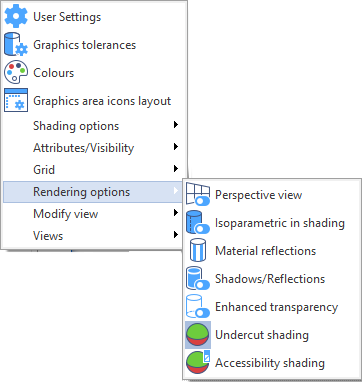
|
Perspective view |
Switches between Orthographic and Perspective display modes. |
|
Isoparametrics in shading |
Enables or disables the display of isoparametric lines on shaded models. |
|
Material reflections |
Enables or disables the display of reflections on shaded models. |
|
Shadows/ Reflections |
Enables or disables enhanced rendering providing improved shaded representation with reflection and/or shadow effects. Refer to User Settings - Graphics for further information. |
|
Enhanced transparency |
Enables or disables enhanced transparent shading. Refer to User Settings - Graphics for further information. |
|
Undercut shading |
Enables the part display in three colours for top, bottom and vertical faces. Refer to User Settings - Graphics for further information. |
|
Accessibility shading |
Enables the part display in two colours showing the faces which are accessible from the top by a simple 3-axis tool. Refer to User Settings - Graphics for further information. |
See also...